It's 2024 and the world already roams around technology. This emerging trend has opened many opportunities for people to start their own businesses. Although, the top evolving skill is app development as everything is digitalized.
Thus, every technological gadget or digital platform needs development tools to run its system. Android gadgets are leading in the tech industry because they are available at lower pricing than their competitors. Moreover, android cell phones give leverage to their users to use any app other than their own. This gives freedom to users to explore other android apps.
Thus, with the growing competition and continuous innovation in the new tech, the need to develop the right tools for users is essential. You must develop apps that provide outstanding features that best serve customers’ demands.
The need for IDE (integrated development environment)
Back ago, simple text editors were used by developers that were inefficient. Thus, the need for IDE arises that can help in coding, saving applications, running the compiler, error checking, and returning to the editor to review the code. IDE saves time that was previously being used to switch between several apps as it unifies all the tools under one roof.
We can define IDE as a piece of software or a collection of tools that programmers use to create and test software. An IDE, in a nutshell, combines different tools needed for application development.
We will be highlighting the best android app development tools of 2024. You can start your own business for android app development on any of these.
Now let’s check out android development tools
Tools for android development
Visual Studio
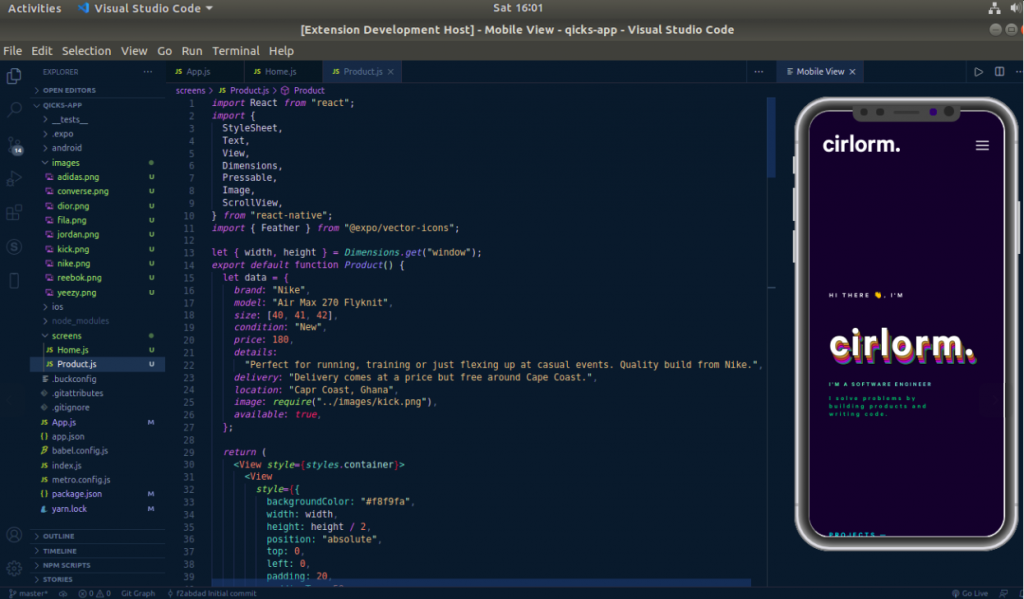
Visual Studio is basically used to develop an app. It provides all features and functions in one place that you need for android app development. So, rather than depending on different tools in different apps users can use Visual Studio to construct an appealing mobile app.
It is an integrated development by Microsoft and is widely used by app developers. Most developers rely upon this as it creates a user-friendly experience and enhances efficiency,
Visual Studio has the most interesting features that include:
- Code Editor
- Code templates
- Visual Layout editor
- Debug code
- Test
- Publish app
- Analyze your app development
Aide
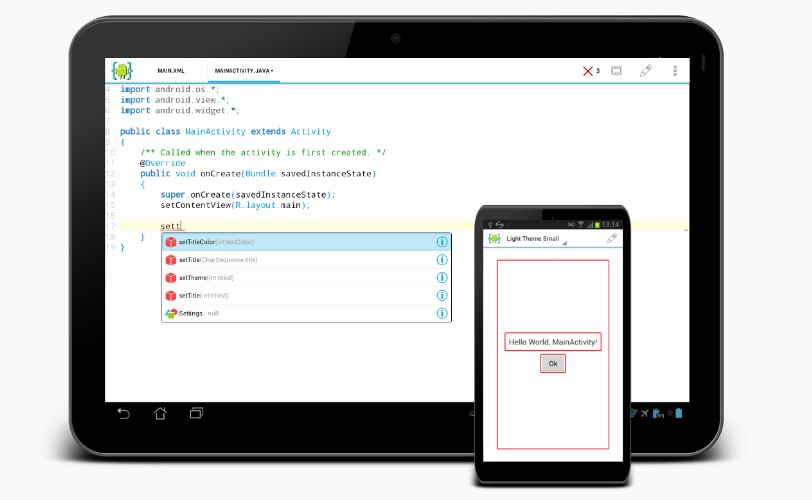
Aide is best for beginners and android app developers who want to develop an app on mobile phones. It can help to create, debug and test applications. Additionally, it has the following features:
- Support app development
- Integrated programming
- Code navigation
Android Studio
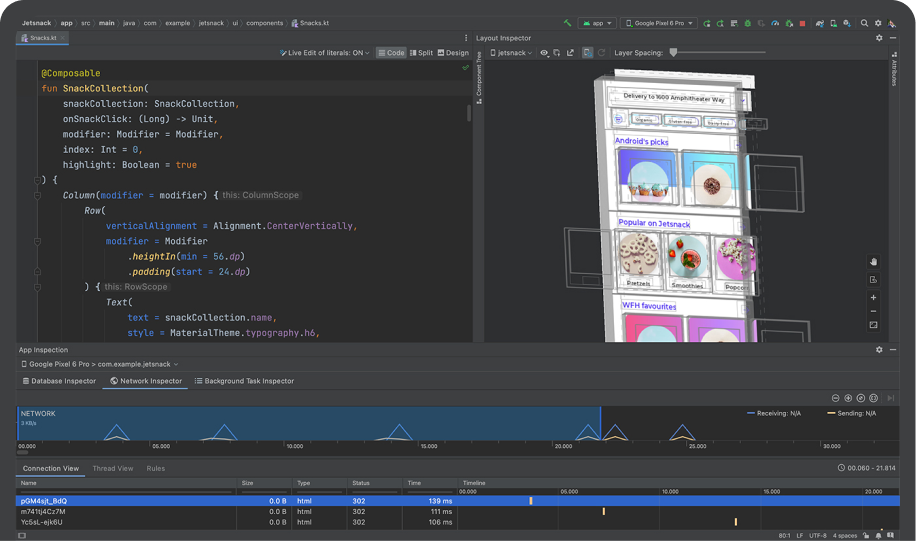
Android Studio is the top leading IDA that was created by Google. It is suitable for beginners as it is easier to use. Although, it provides the most innovative features and an efficient development process.
- IntelliJ IDEA-Based
- Gradle-Based
- Real-Time Profilers
- Supported Programming Language
CppDroid
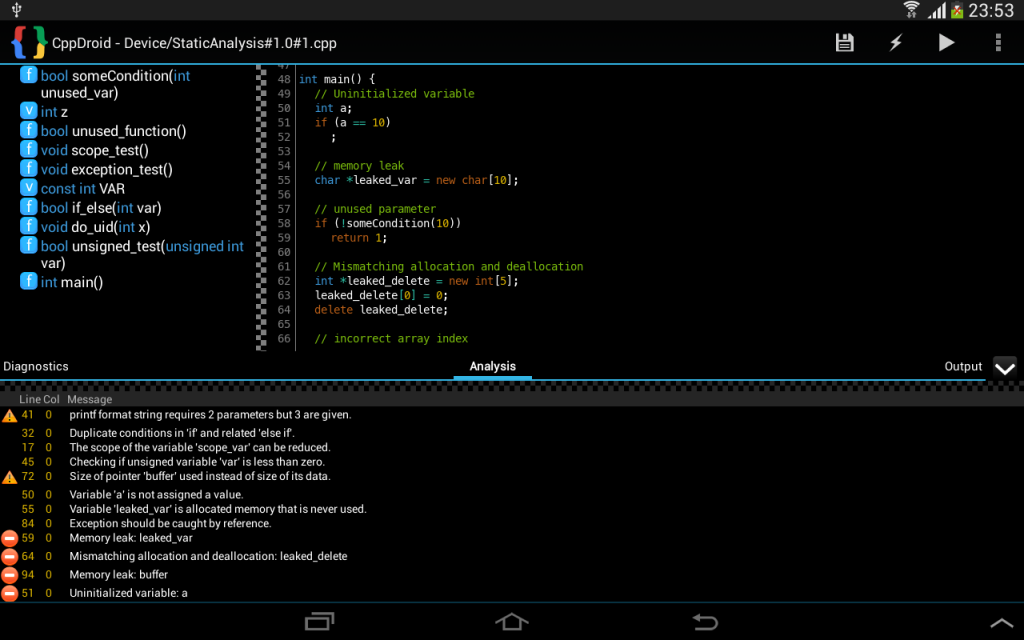
CppDroid offers next-level features that can be used by experienced developers. Although, it provides tutorials to learn coding that is a great help for app developers. Its features include:
- Code Editor
- Code completion and configuration
- Auto-pairing
- Auto-identification
Eclipse
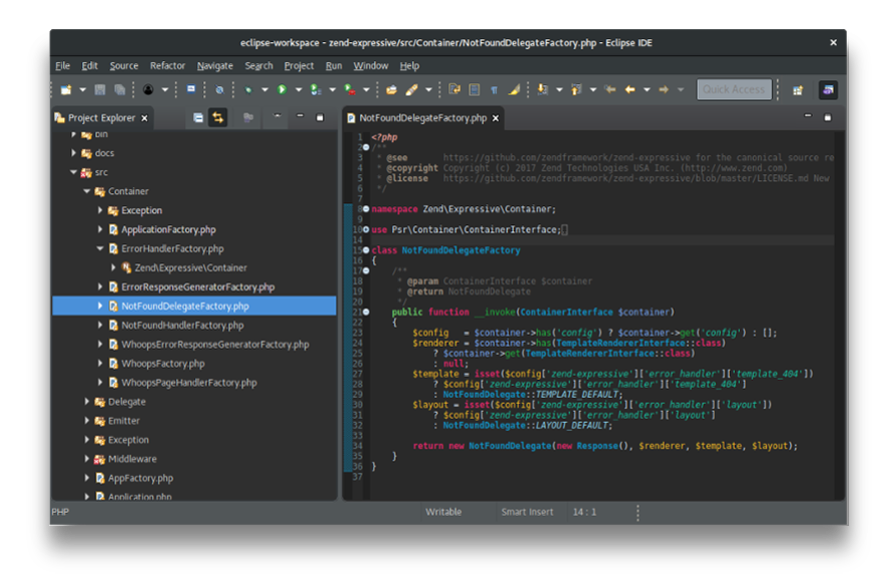
Eclipse is another best IDE after android studio. It helps in creating applications in java and other programming languages. It is supported by users throughout the world because of its numerous features and configurations.
- Allows customized app development
- Easy installation
- Debugging
- Several Java-based tools
DroidScript
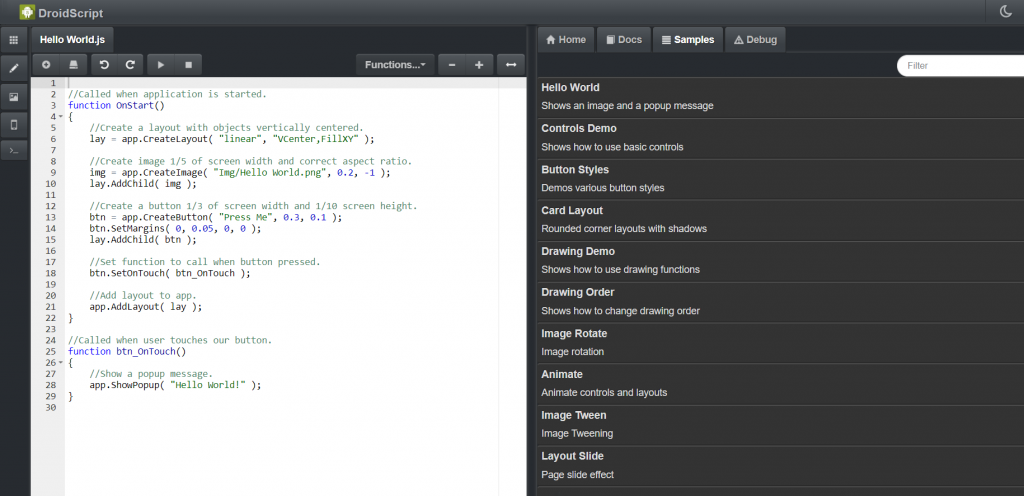
DroidScript boosts productivity and provides a wide range of options for developers with its incredible features. You can also connect your desktop to your mobile phone by creating a browser-based IDE. By doing so, you have the comfort of using complete-size keywords and screens while working on your app development.
- Design material
- Android development
- JavaScript Rendering
- Connect to multiple android devices
Best App Development Frameworks
You need to choose a framework according to your goal and requirements. All frameworks have different benefits and are suitable for app development.
React Native
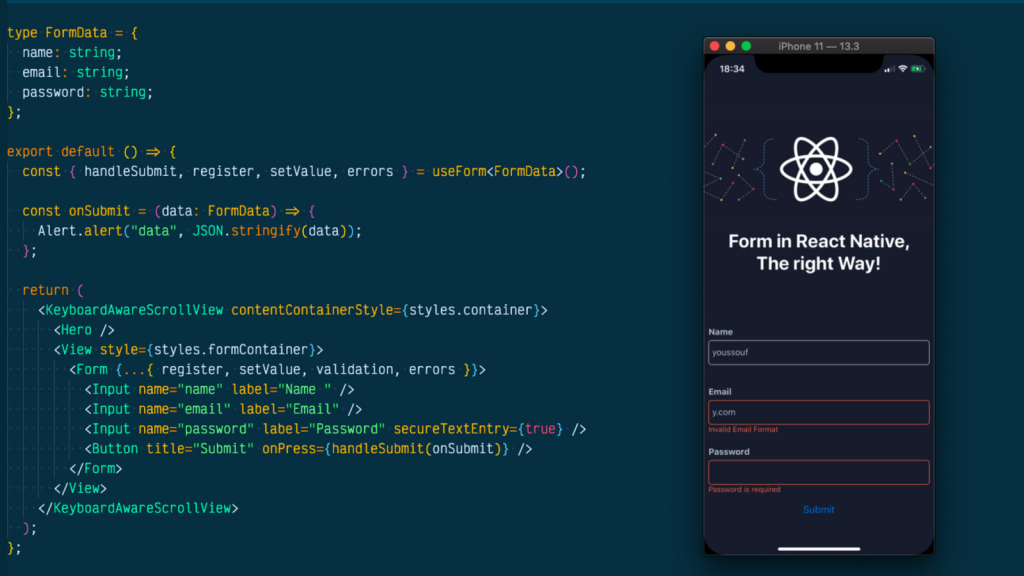
It is the most common framework used by android app developers. The best advantage of using React Native is that you only have to write once and then you can run anywhere. That means you do not have to write each code in a different language. Thus, many companies are switching to this framework as it is cost-effective, reduces time, and enhances efficiency.
It also supports third-party libraries and provides help to beginners. The main feature that has given react native a competitive edge is that it has an option for live reload. While using this, you can see the changes on one screen and the other screen displays the code written.
The only challenge is that you must be fully aware of JavaScript to use this framework.
Flutter
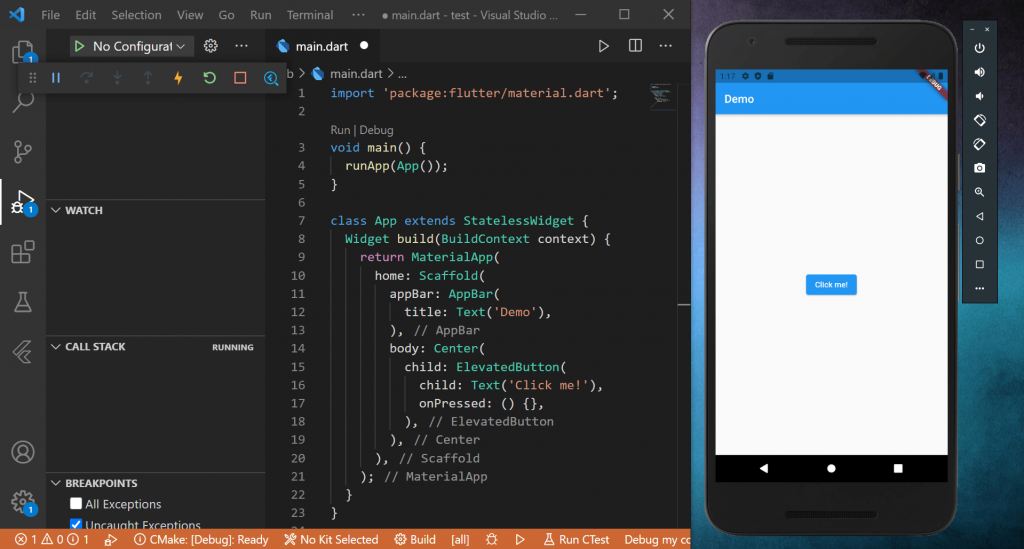
Flutter is mainly used for cross-platform developments and is more popular than React Native. This is because it is more efficient than react native and provides better performance. It helps with documentation, libraries, APIs, etc.
This is the best framework for startups as it has an incredible MVP builder. But, you need to know Java-like syntax to use flutter.
Xamarin
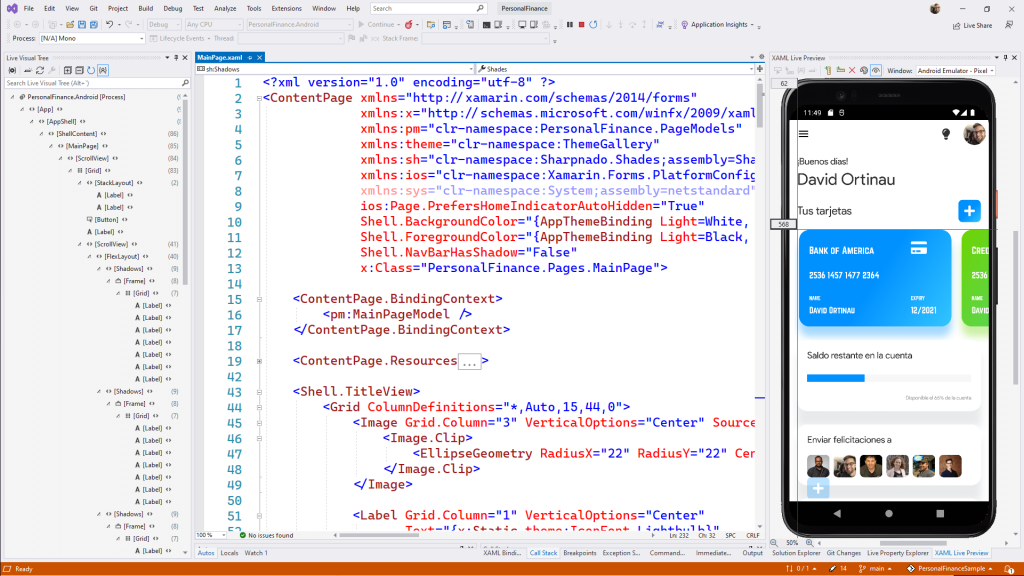
Xamarin is supported by Microsoft. It offers system-specific features like multi-window to develop android apps. It is based on NET and supports specific SDKs and functions.
The only challenge in Xamarin is that the code has to be written in a platform-specific language.
Conclusion
As we have seen there are numerous android development tools. Thus, selecting the right tools as per your need is essential. These tools will increase efficiency and provide you with an opportunity to be an entrepreneur in the tech world. You can also checkout app development companies to fulfill your needs and requirements as per your development plan.
FAQ's
Best online coding collaboration tools
- Git
- Code with me
- Visual Studio Live Share
What are the best code editors?
- DroidEdit
- Quoda Code Editor
What are the trending app development ideas in 2024?
- Voice Translation App
- Criminal Alert App
- Virtual Personal Assistant App
- Mental Health Therapy App
- Virtual Party Planning App
- Educational App
What are the best Android code review tools?
- Checkstyle
- Android Lint
- Findbugs








